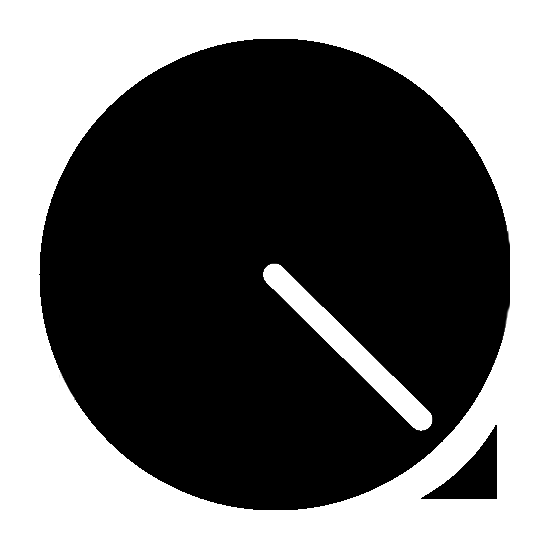Kevin Nixon is one of the judges on the Affinity Rock New Rock Photographer 2020 competition and a regular photographer for Classic Rock, Metal Hammer and Prog.
With this month's challenge revolving around black and white photography, we asked Kevin to give you some top tips.
1. Don't shoot in black and white!
...Shoot in colour and convert to b/w later. By shooting in colour, the image will have more ‘digital’ information when it comes to creating your monochrome masterpiece. Some cameras do have settings allowing you to shoot in colour but view the image in b/w.
2. Think about WHY
Virtually every photograph is shot in colour so why choose black and white? Monochrome certainly makes your images stand out. Black and white has a timeless, classic feel, particularly with music photographs including backstage, candid or reportage shots. Black and white can add to the raw, surreal feel of an image. With b/w photography, contrast, highlights, shadows and texture become more important. B/w can bring out emotions of your subject more strongly than colour – it can remove distractions and make you focus on the subject matter.
3. Shoot RAW files
Even though these are bigger files than corresponding jpegs, they contain way more digital detail which will provide more flexibility in achieving your desired result. Use software to convert your colour files to b/w. There are several professional and prosumer applications that will give great results. Many of them have a free 1 month trial period. Affinity Photo has a 90 day free trial and is 50% off right now.
4. Make sure you have a backup
If you prefer to just shoot jpegs, always make sure you back up or copy your original shots. If you don’t, there's no going back and you will have permanently lost your original image after retouching and once it is saved. Sound advice is to back up everything you shoot, whatever the format. External hard drives are relatively cheap now and currently a 2GB external hard drive can be purchased for around £60. Personally, I back all my RAW and retouched images on to two separate hard drives just as an extra layer of protection.
5. Fighting back against LEDs
If you have been to any gig in recent years you will have no doubt witnessed the proliferation of LED stage lights. A photographer's worst nightmare are the blue, red and purple versions of these. Whilst these lights may be appealing to an audience, they make decent colour photography essentially hopeless and aesthetically unpleasant. Digital cameras simply can’t handle this type of lighting to produce a satisfactory colour image, however, convert these images to monochrome and shots that would have been consigned to the trash bin can have a whole new lease of life with just a modest amount of retouching.
6. Don't just desaturate
When it comes to actually retouching your images, there are various ways of doing this. Don’t simply desaturate your images - it'll look washed out and have little definition. Most photo applications have a RAW b/w convertor - this generally will give a pleasing result and a starting point to begin your retouching.
7. Using your phone?
Modern smartphones have amazing quality cameras built into them. Whilst most of these don’t have the capability to shoot in RAW format, most of the above points are valid. Most phones come with a basic software editing facility that will allow you to convert to b/w and a selection of filters to enable you to achieve your desired output. There are also several third party specific b/w editing suites that will add to your shooting and editing creativity and flexibility.
8. The same rules apply
The same photography rules generally apply if you are shooting colour or b/w. Composition, framing, cropping and timing are all important factors. Use natural light wherever possible. Equipment remains the same for both colour and b/w photography. A few people may even use b/w film, although personally I don't care if I never see a darkroom ever again.
9. Mono means mono
How about a bit of spot colouring? Make that shiny red guitar stand out against a sea of gritty b/w. No! Don’t even think about it unless you are trying to replicate an Athena poster image from the 80s - it looked bad then and it looks considerably worse now.
10. Don't over-do it
The actual retouching process is a very subjective one. Play with the contrast. Black and white images lend themselves to additional contrast (more so than with colour images). Go for a punchy, dramatic look by making your blacks darker and whites brighter. The clarity slider can be great for b/w images but don’t overdo it. There is a tendency towards making monochrome images more HDR: this technique was novel and interesting for five minutes but, personally, I think it looks awful and can transform your image into a bad cartoon. Similarly, be prudent with the sharpening tool – overdo it and the image will begin to degrade and again look unrealistic. As always with photography there is no definitive right and wrong. Art and photography is subjective, so experiment. Try and develop your own unique style and technique. Above all have fun, be creative and use your imagination.
Go to this page for more on the Affinity Rock New Rock Photographer 2020.